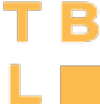Stay Informed
Sign Up for the TBL Newsletter Today!
Branding, Digital/Social / Jun 3, 2023
It’s Never too Early to Start
Are you prepared for the Holiday Season? Most companies plan for the e-commerce Holiday in July and August. Are you ready?
It shouldn’t be surprising that most online or multichannel retailers sell more during the e-commerce holiday of Q4 and the early weeks of Q1 than any other time of the year — often doubling revenue from the other three quarters combined. The Holiday Season is “make or break” for many businesses, both big and small. If you’re reading this, you’re on the Internet, where now 21% of all retail sales are occurring (an all-time high), so it may not surprise you. But why do so many marketing, e-commerce, retail, and digital teams wait until the last minute to plan?
Because let’s face it — It’s hard.
Picture a marathon race. While you may be able to muddle through it in pain without much training if you start to train weeks or months in advance, your chances of having a better race increase. This is the same for your holiday retail season.
You need to be ready before the season starts because your customers search for gifts as early as mid-October but ramp up exponentially as we roll into November.

Here are a few things to consider as you’re planning your holiday season:
1. When does the eCommerce Holiday start?
Experts agree. When the Starbucks’ “red cup” appears, the Holiday season has begun. This is typically the first Thursday or Friday in November and runs through the first two weeks of the new year. These 8-10 weeks are paramount to have a firm strategy in place in which to execute your sales.
2. What should I prepare?
Everything. Anything you typically do for your weekly and monthly go-to-market plans, do it, and more. Consider just some of the following marketing and merchandising needs to prepare for your best e-commerce holiday yet:
- Gift guides
- Home page updates
- Emails and their cadence
- New landing pages
- SEM/Paid search changes
- Search results page tweaks
- Category banners
- Sale products and their prices (when they change, to what)
- Sale days
- Coupon codes
- Display or prospecting ads
- Facebook/Instagram social ads
- Retargeting ads
- Abandoned cart email changes
- New/Seasonal product launch calendar
- Merchandising category and landing pages
- Ordering more products, completing a holiday buy (if applicable)
- Work in tandem with your own brick-and-mortar stores or digital partners (Amazon, Jet, Zappos, etc.) to determine price strategy and MAP policy (if applicable)
- Set goals and KPIs
- Set up holiday dashboards
3. Customer Service and Shipping Cut-offs
One thing to prepare for, which may not always be under the purview of the e-commerce team, is coordination with the Customer Service staff. Extended hours or new open days (Saturdays and Sundays) should be conveyed to all employees and customers. List these hours in your emails and change the information on the contact pages.
Also, be sure to find out the last potential shipping cut-off day/time for delivery before Christmas Eve. I always would add a one-day buffer to be sure. Work with your distribution center or 3PL to determine when they need to receive an order for it to arrive in time. This may differ from the customer order time.
4. Know your digital, traditional, and retail touchpoints
For omni-channel organizations, your touch points may exceed just your e-commerce commerce. Retail stores, with their point-of-purchase, table tops, or window displays, will need to be consulted, and their collateral prepared and printed, sent to stores with plan-o-grams.
It’s not uncommon for stores to not align with e-commerce deals in hopes that different deals (or deeper discounts) will draw more customers, especially on Black Friday, so be sure to align with the head of retail and their team.
Similarly, your digital wholesale channels, such as Amazon, may offer sales. Aligning here will be extremely important to the business as a whole — because your customers may not care where they’re purchasing your product.
5. Tag your Campaigns
Holiday campaigns in e-commerce are typically their own beast. As your products during the season may include sale items, new seasonal products, limited “Holiday-only” products, carry-over products, and more, you’ll perhaps be utilizing thematic holiday ads rather than strict product marketing tactics. Because of this, you’ll want to understand how these ads perform over your regular marketing campaigns. Whether you pause your normal campaigns to use solely Holiday ads or add Holiday ads to your existing fleet of advertisements, tagging them with UTM codes slightly differently (probably by Campaign) enables you to compare data between products, ads, sources, and even seasons (last year’s Holiday ads versus this year’s).
Example of a Holiday campaign UTM URL. Learn more here.
yourbusiness.com?utm_source=Facebook&utm_medium=Social&utm_campaign=Holiday%2023*
6. Black Friday Weekend
I’ve been at businesses before and after the advent of “Grey Thursday” — that is, Thanksgiving Day. While once the idea of shopping on Thanksgiving was unheard of (even online), the burgeoning growth of e-commerce and the popularity of long days of sales have contributed to the birth of the 5-Day Sale, at minimum. These days (Thanksgiving, Black Friday, Saturday, Sunday, and Cyber Monday) combined can be worth more than any month throughout the year. The popularity of starting to shop online on Thanksgiving Day has increased in the last number of years. In recent years, discounting has started even before Thanksgiving, on the Wednesday before or even earlier. But this has a trickle-down effect as well. Orders, not typically shipped on Thanksgiving, pile up on Friday for your fulfillment center, as do calls for Customer Service.
7. Can the site handle it?
Test whether your site can handle the volume of traffic (or surges in traffic at particular times) by using a site like LoadImpact or others. This will help determine if you need to spin up new servers before holiday promotions or day-part your emails throughout key selling periods to avoid overload.
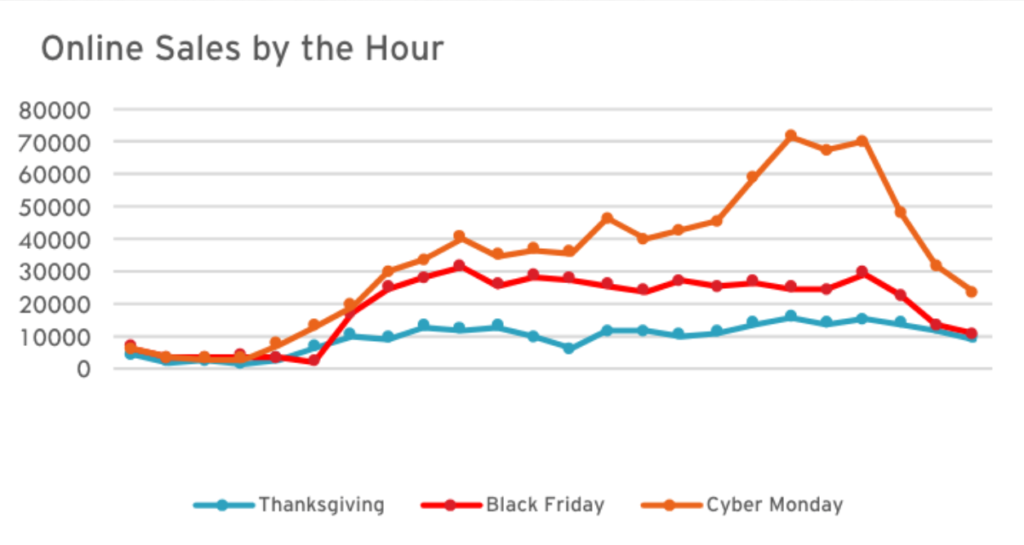
8. Mobile
The growth of mobile has continued to burgeon in the last few years, contributing to the demise of tablet visits as smartphone screens have become larger. This, coupled with Google’s view of Mobile sites, means your mobile site needs to be SEO friendly, have great UX for the customer, and be just as fast as the desktop version.
According to OuterBox.com, over the last year, 56% of all online sales came from a mobile device, and with at least 79% of smartphone users having made a purchase online using their mobile device in the last six months, you need to be prepared.
On Black Friday, you’ll have more mobile price shopping (from customers walking around retail stores), and you have many desktop buyers when they return to their offices and desks on Cyber Monday. Prepare for both. Add beacons to track and promote to your customers in a geofenced area around your stores. Offer flash deals on mobile platforms for Friday and the weekend, etc.
9. Metrics for success — Measuring your season
Without measuring how your business performs during your eCommerce holiday season, you have no benchmark for success. You can mark your passing threshold on all goals and metrics, enabling quick visual cues of your performance. Some key metrics:
- New vs. Returning
- Mobile vs. Desktop
- Mobile Conversion vs. Desktop Conversion
- Total Visits
- Visits by Source
- Total Revenue
- Conversion Rate of Visitors to Gift Guide vs. All Visitors
- AOV of Visitors to Gift Guide vs. All Visitors
- Top Products
- Visits to Product Pages where Products are Sold Out
- Bounce Rate
Never underestimate the power of planning early for your e-commerce holiday season. Make your list. (Just check it twice.)